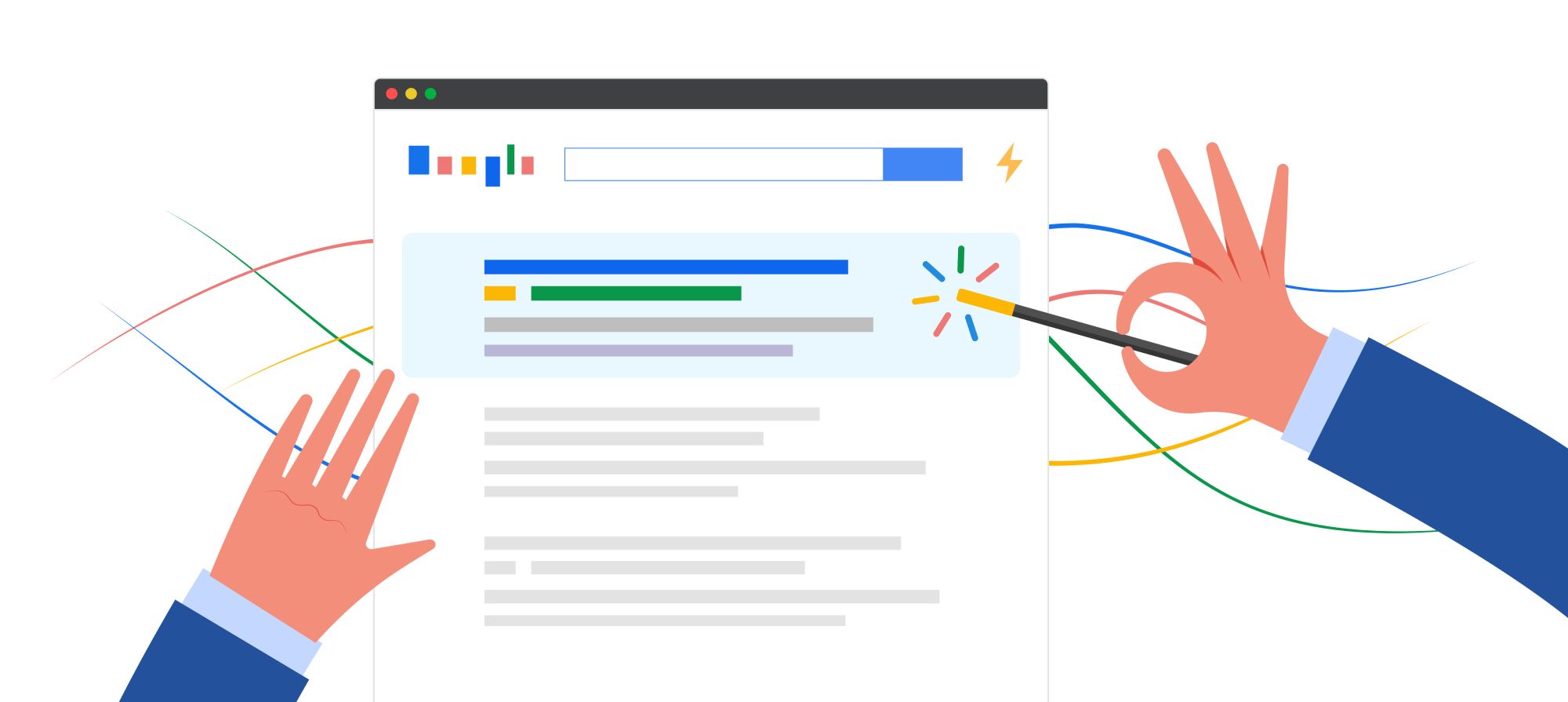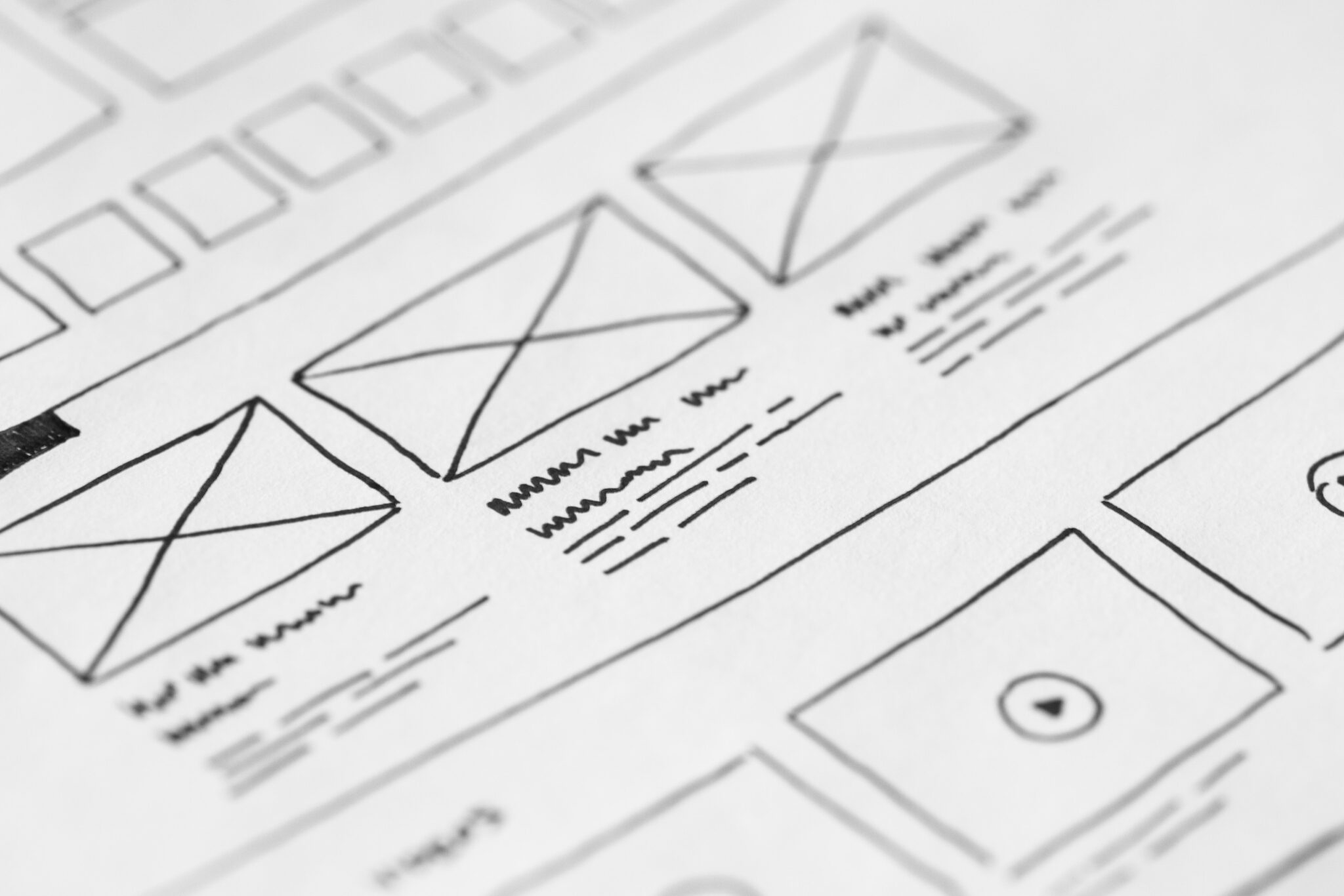Keeping WordPress up to date is essential for the security of your website. Whilst WordPress ensure that their CMS is as secure as possible, it is also down to you.
In this article I will discuss how you can keep WordPress website up to date, and how you can maintain WordPress security to ensure that the website is always a safe environment for your users.
Install the latest WordPress update!
WordPress does a great job ensuring the installs are kept up to date with important security patches and bug fixes. However, it is vital you stay on top of the latest version of WordPress. If these things are left to build up, your website becomes a lot more vulnerable to attacks.
So, how can WordPress website owners keep WordPress up to date?
Option 1: Manually update WordPress following the WordPress manual updates guide. This can be found here: https://wordpress.org/support/article/updating-wordpress/
Option 2: Use WordPress’ automatic update feature. WordPress does come with an automatic update feature which can be turned on and works by checking for WordPress updates every time WordPress is accessed. Here is how you can switch it on: https://wordpress.org/support/article/configuring-automatic-background-updates/
Great, so now that your WordPress site is up to date, how else can you keep the website secure?
Well there are a lot of security measures WordPress users can take to ensure website security. Here are just a few:
– Use strong passwords for your website/WordPress login. This may sound like a simple measure, but it is vital in ensuring your website stays secure and keeps out unwanted visitors. We recommend using randomly generated passwords which can made from sites like https://passwordsgenerator.net/, or for a more fun version check out https://www.dinopass.com/.
– You should never use the WordPress administrator username of ‘admin’. Using this as a username can put your website at risk. WordPress recommend that you choose your own unique username, which is different to all other usernames on your system e.g. email address etc…
– Last but not least, when possible you should also ensure you’re using the latest WordPress security plugins. There are hundreds of WordPress security plugins available which can help protect and prevent your website from attacks. We recommend installing one of the following security plugins; Wordfence Security, Sucuri, Antispam. You can find out a few more options here: https://blog.hubspot.com/website/best-security-wordpress-plugins-secure-blog